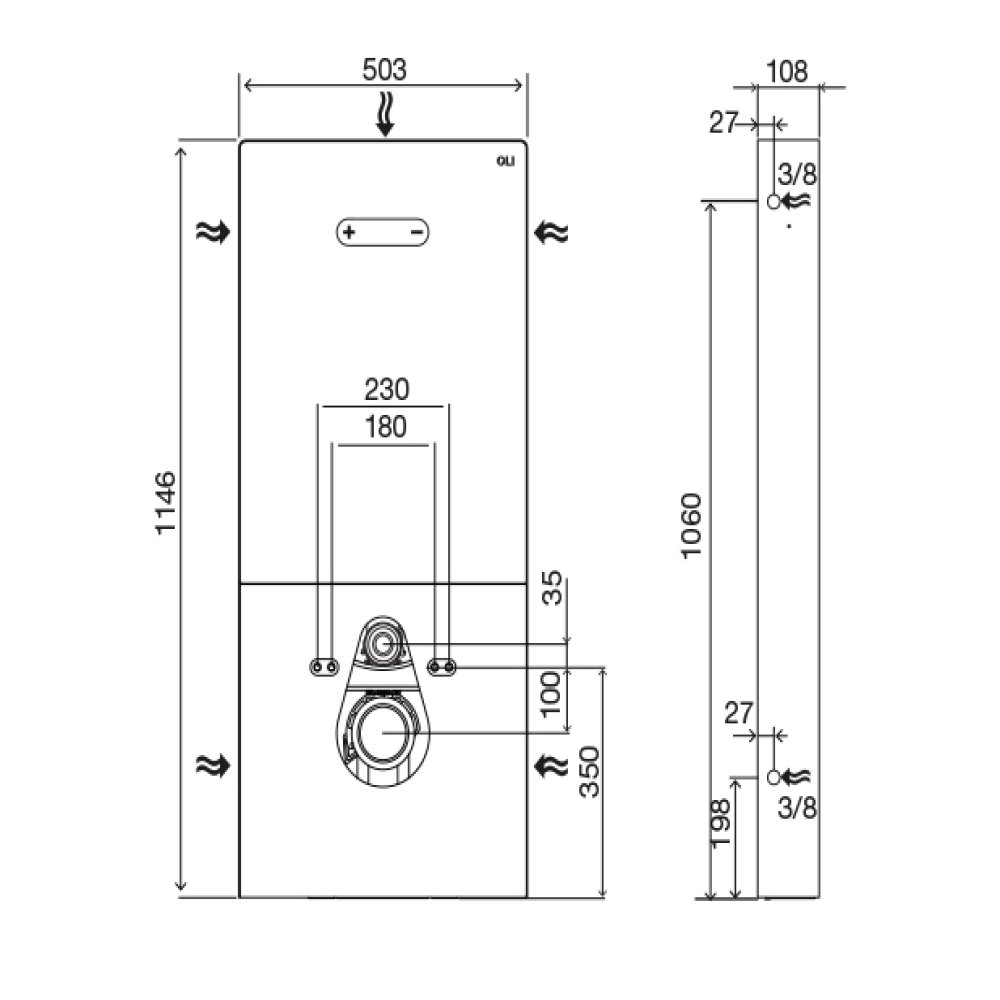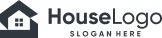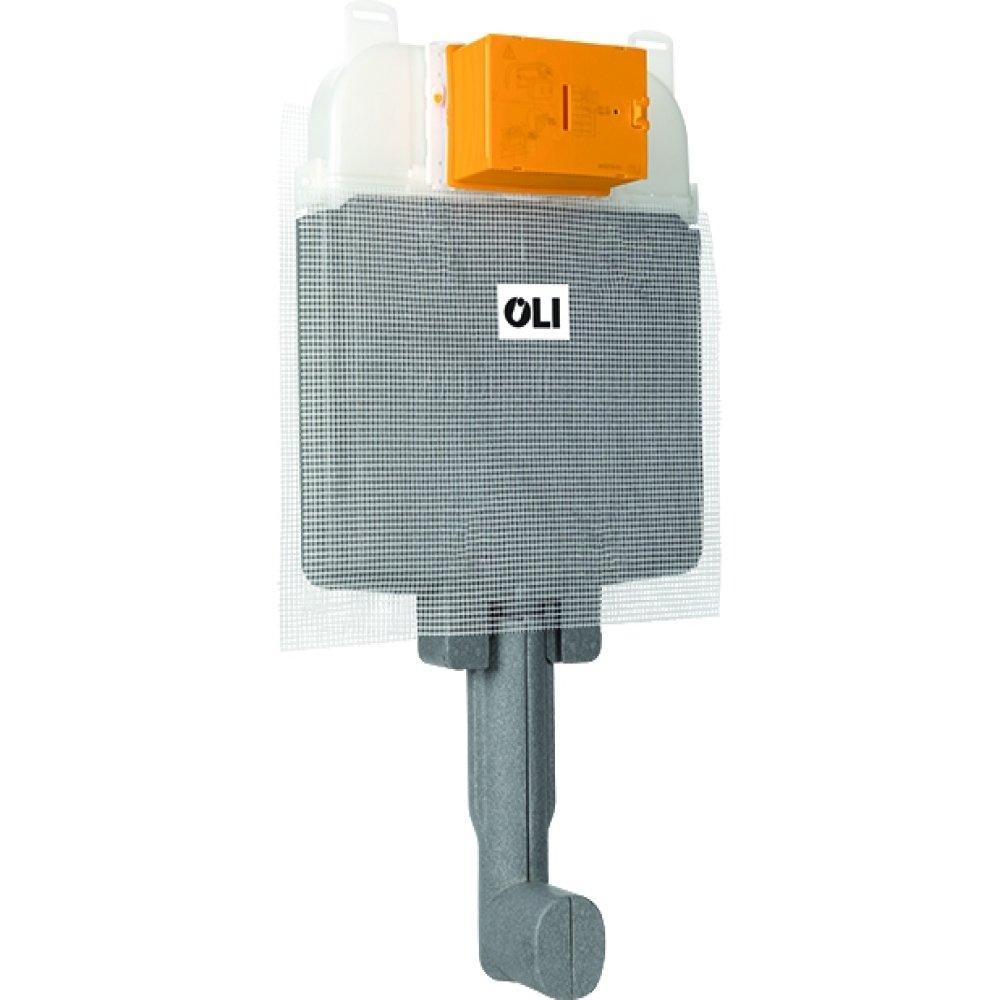QR-Inox Hung WC
 Security policy
Security policy
(edit with the Customer Reassurance module)
 Delivery policy
Delivery policy
(edit with the Customer Reassurance module)
 Return policy
Return policy
(edit with the Customer Reassurance module)
- The future of bathroom renovations
- Quick Refit (QR)-INOX is the perfect combination of elegance, functionality and beauty. Installation is simple and fast because the walls do not need to be opened and the existing water connections can be used. QR-Inox Hung WC is designed for wall-hung toilets.
- QR-Inox is a sanitary module that adapts to many locations, designed for greater space saving in any bathroom. With reduced dimensions and incorporated high technology, the QR-Inox sanitary module is the best option for a quick renovation of your bathroom or for a new sanitary installation. You don´t have to break the wall to achieve the concealed cistern look and when remodeling, you can use the existing inlet and outlet water connections.
- QR-Inox is designed to redefine the concept of concealed cisterns. With its small size, the advanced technology employed and the sophistication of its design, it is the ideal solution for both new and renovated bathrooms.
- The QR-INOX BUTTON comes with a stainless steel tilt selector button in a matt finish for activating the flush. The button’s rounded shape provides the QR-INOX BUTTON with nobility and distinctiveness.
- With the QR-INOX NO TOUCH, there is no need to touch the module to activate the flush. The tempered glass is equipped with capacitive sensors and detects the approach of the human body at approximately 20 mm. You can choose between the half flush and the complete flush by simply approaching your hand to the corresponding light symbol. With the QR-INOX NO TOUCH, hygiene and convenience are taken to a new level, by adopting a clean and sustainable technology.
OLI is the first sanitary systems company in the world to adopt  , a unique, universal and transversal code that allows colour blind people to correctly identify colors.
, a unique, universal and transversal code that allows colour blind people to correctly identify colors.
No customer reviews for the moment.